Neutral colours include all the tones along the black, grey, white spectrum as well as browns and creams. Neutral colour schemes are a big trend right now, but it can be hard to get it right. Without some simple tips and tricks in mind your layout can end up looking very monotone and dare I say it, boring?! Here’s some pointers to keep in mind.
1. Texture is the Key
When working with a limited colour scheme it’s important to create interest in other ways, and the way to do that is to include as many different textures as possible. On my layout I’ve included plastic, metal and wooden embellishments which all have a different visual appeal to them. Even my patterned papers have variations in their texture – smooth cardstock, crumpled ledger paper and the embossed hearts.
2. Layer Upon Layer
Along with texture you must have dimension. Make the viewer want to reach out and touch your layout by having certain elements jump right off the page at them! If the photo is your focus point then create a sense of depth around it by layering up loads of paper, tags and embellishments. You can use foam tape or the embellishments themselves to create the depth in between layers.
3. Create Contrast
The eye is drawn to areas of high contrast, so even though the majority of my layout is beige, cream and white I’ve added some important highlights in black which create quite an impact. These should be kept to a minimum though or else they risk overpowering the effect. Similarly you’ll notice a few teal embellishments and paper amongst my otherwise neutral scheme. This colour was carefully chosen as it’s soft enough to blend in whilst still creating a splash of contrasting colour.
4. Use White Space
White space doesn’t need to be white (although in this case it is!) White space is simply an area on your page with minimal or no embellishment that allows your eyes somewhere to rest. Whilst it’s great to have clusters of embellishments and layers of paper make sure these don’t fill the entire page or it can be very overwhelming. On my layout I’ve left space down the bottom of the page that’s my designated white space. I too fight the urge to embellish it and you can see I’ve added a few rubons, but that’s ok because they’re quite subtle.
5. Photo Choice
You don’t necessarily need to chose a black & white photo but you’ll certainly want to chose one with a fairly neutral colour scheme of it’s own. Mine was a sepia print because it worked better with the dominating colours of brown and cream in my layout. But you could still have a colour photo as long as didn’t have any bright tones in it.
Well I hope I have given you some inspiration today and a few tricks on how to work with neutrals. If you give this a go please link up your projects in the comments, I would love to stop by your blog and see them.
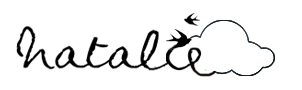






This was a perfect tutorial :) I really like your style!
ReplyDeletethis LO is stunning! And I love the pops of teal! perfection..x
ReplyDeleteSaw this over there & loved your hints then....love em now.....hope the night shift is going along OK....or maybe it's over? That would be nice!!!!!!!
ReplyDelete